When a visitor registers on your website, a user profile is created for that individual. Each user has the ability to log on to their account and make changes to their user profile. They can join or leave groups on the website, subscribe to portions of the website, and even control settings that determine how they receive email from the website or other members.
Steps: How to Join or Leave Groups
1. Login to the website.
2. Click on the "My Info" link next to the welcome greeting.
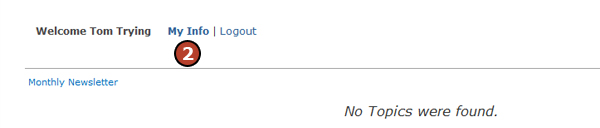
3. Click on the "Join Or Leave Groups" link at the top of the My Info screen.
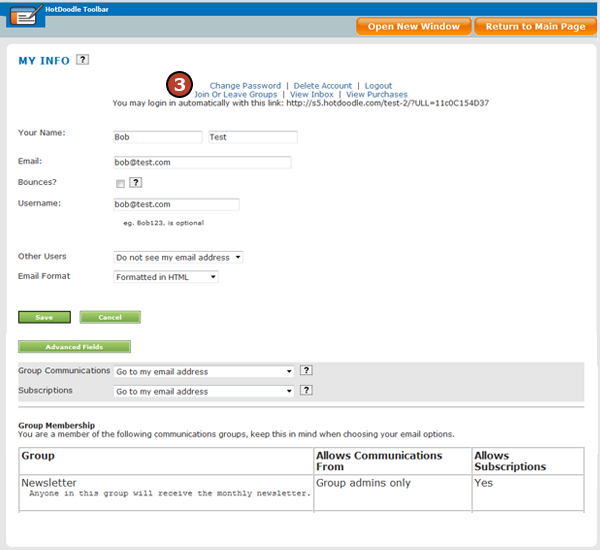
4. Click on the "Join", "Leave", or "Request to Join" links next to the group you want to join or leave.
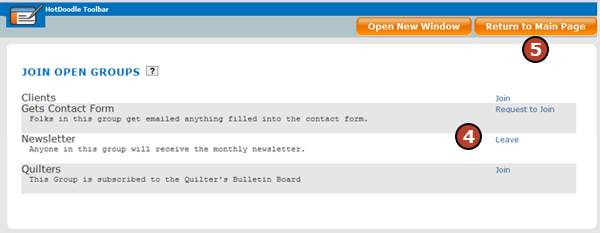
5. Click on the "Return to Main Page" button.
|