There might be a time when a user is disruptive to your website and you would like to stop any of their attempts to create new users. You can configure your website to ban anyone who tries to register from a specified email IP address.
Steps: How to Ban users at a specific IP Address
1. From the HotDoodle Toolbar, click on the "Administration" tab.

2. Click on the "User & Group Accounts" button.
3. Click on the “Mange Banned IPs” link.
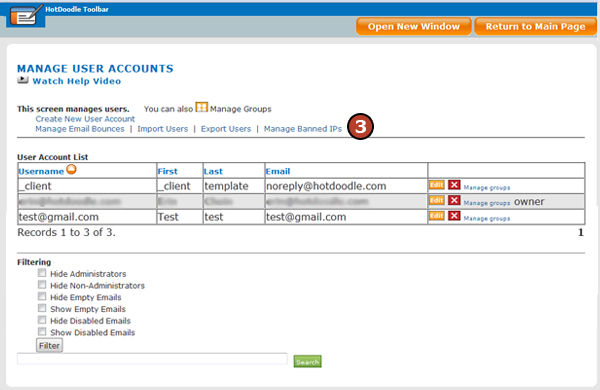
4. Type in IP Addresses for the website to block.
5. Click on the "Save" Button.
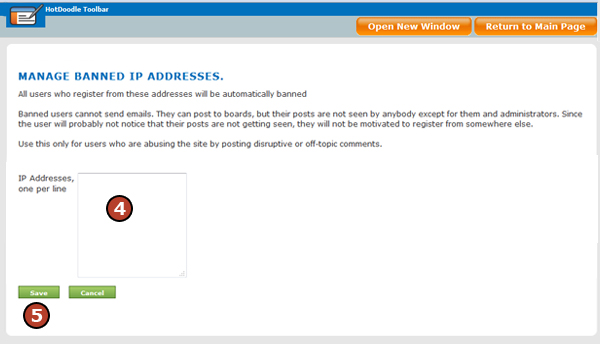
|