HotDoodle allows you to create groups that visitors can elect to join when they register on the site. Groups that visitors join upon registration can be created to help you sort and organize users by interest. HotDoodle gives you the ability to create check boxes for visitors to join groups or simply select their interests and be added to groups on the website that share that interest and receive special notifications for just that interest.
Steps: How to Create Groups Users Can Join at Registration
1. From the HotDoodle Toolbar click on the "Administration" tab.
2. Click on the "User & Group Accounts" button.

3. Click on the “Manage Groups” link.

4. Click the “New Group Account” link.
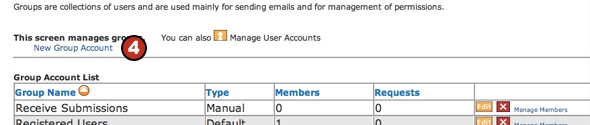
5. Type a name and description for the group.
6. Add a check mark next to the two settings:
- Users opt in/out upon registration?
- Users may join without asking?
When these settings are checked, a Login Block will display a check box at registration where the visitor can elect to join the group.
7. Type in a line to display at registration when a visitor elects to join. If this field is left blank, the registration in the Login Block will Display a checkbox next to "Join [Group Name]".
In the below example, at registration in the Login Block, there will be an empty check box next to the text "Don't you love to Quilt." With the ability to generate your own label for the check box, you can have visitors add themselves to groups based on their interests instead of a request to simply join the group.
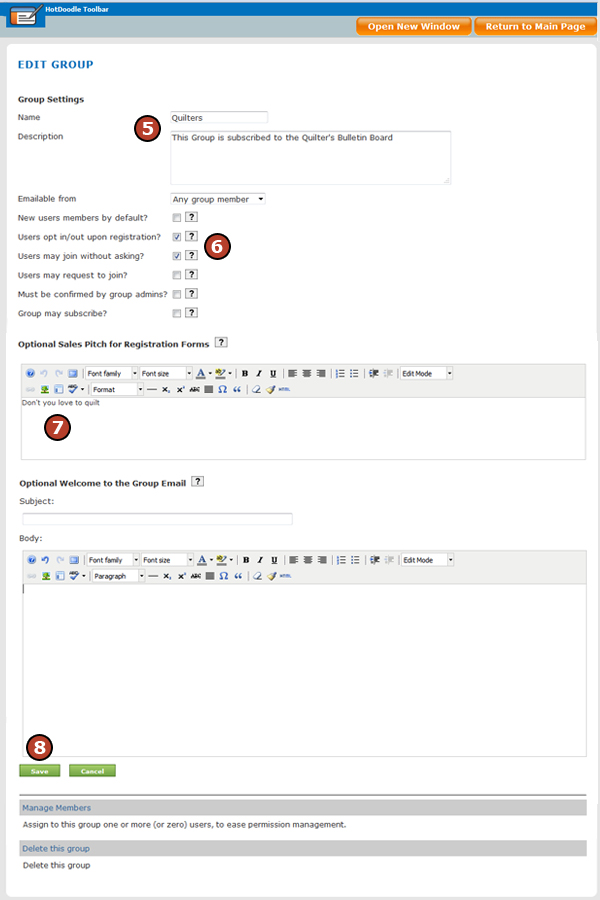
8. Click the "Save" button. |