A landing page is like an alternative home page or entryway for a site that is designed around a specific purpose or topic area. Landing pages have two primary purposes: SEO and sale closing. In the case of SEO, landing pages are designed to contain a specific set of keywords to place high in related searches. In the case of a sale closing, the landing page is designed to lead the users to a specific action, such as the purchase of a product.
HotDoodle provides the ability to create landing pages or “alternative home pages” that take the place of the standard home page in the menu and share the same children pages.
Steps: How to Create a Landing Page
1. From the Toolbar click Pages/Menus.

2. Click on the Add Page button.
3. Choose “Brand New Page” from the first drop down. Note: You can also choose “Copy an Existing Page.” This allows you to base the page on your existing home page. This is useful if you want to simply adjust an existing page to appeal to a certain type of audience or include specific keywords.
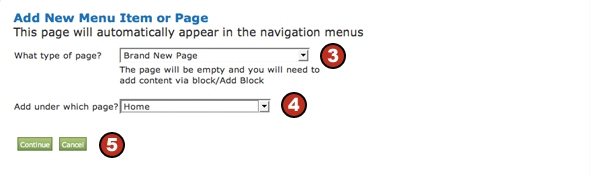
4. Choose “Home” from the second drop down box.
5. Click on the Continue button.
6. Type “Landing Pages” in the Page Name box.
7. Unclick the checkbox next to “Show in Navigation.”
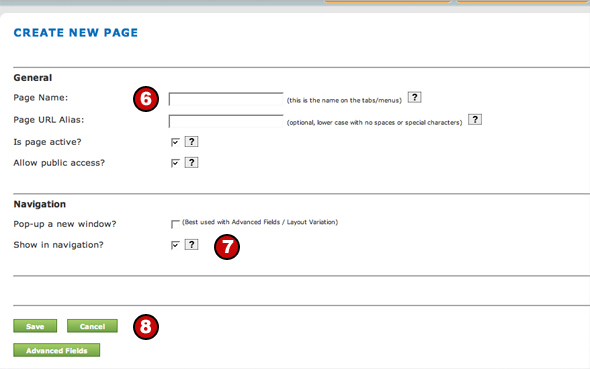
8. Click on the Save button. This creates a hidden page that will serve as the parent for all of your other landing pages.
9. From the Toolbar click Pages/Menus.

10. Click on the Add Page button.
11. Choose “Brand New Page” or “Copy an Existing Page” from the first drop down.
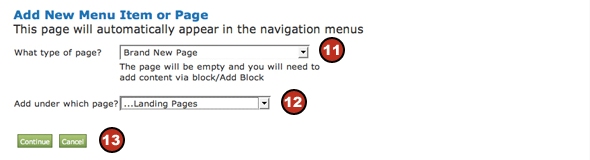
12. Choose “Landing Pages” from the second drop down box.
13. Click the Continue button.
14. Click on the Advance button.

15. Choose one of the options under the Alternative Home Pages section.
- In Default Rotation – This setting places the page in a general rotation of home pages, causing it to randomly appear as the home page to some visitors. This allows you to track the effectiveness of different home pages for your site. It is useful for testing different copy, content and approaches to your home page. By tracking user actions you can determine the most effective home page and sent this page as the permanent home page.
- Becomes home page if ever visited – This setting causes the page to become the de facto home page whenever a user visits the page. This allows you to reset the home page based on referrals from other sites such as search engines. In this case the link (such as a page alias incorporating keywords) points directly to this page. When the user clicks on the link to this page in a search engine or directory, the page becomes the home page for the duration of their visit to your site.

16. Click on the Save button.
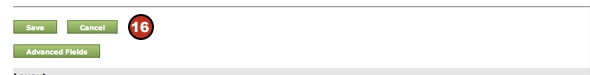
|