A search bar allows visitors to locate all the instances of a word or phrase on any of the pages within the website. The resulting links produced in a search direct the user to specific spots within the web pages.
Steps: How to Add Search
1. From the HotDoodle Toolbar, click on the "Block" tab.
2. Click on the "Add Block" button.

3. On the webpage, click on the "Add Here" button in the location to add a Search field.
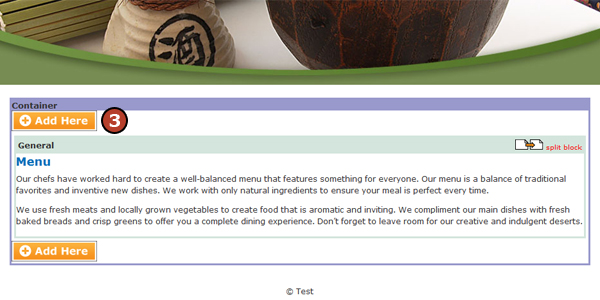
4. Click on the "Search" button under the More Blocks section.
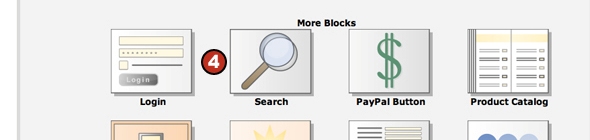
5. Click on the "Default" button.
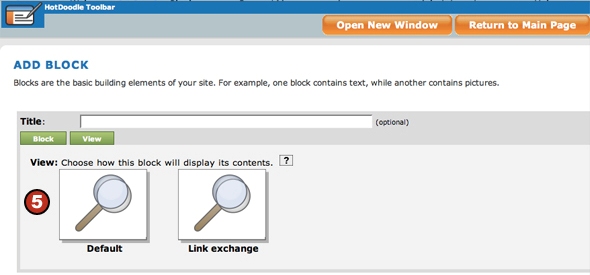
6. Click on the "Insert this block" button.
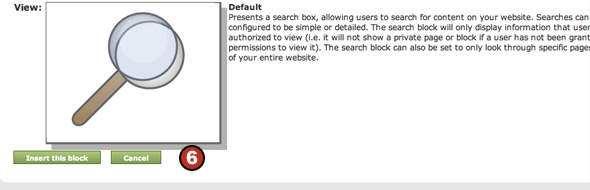
7. Make any changes to the Search option settings.
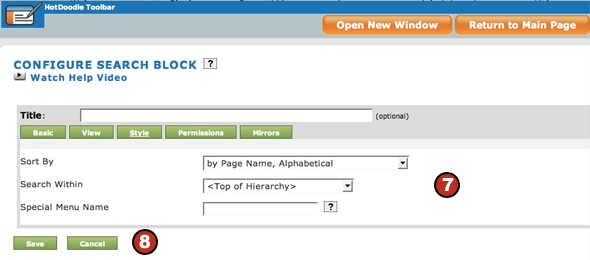
8. Click the "Save" button. |