With the complexity of a Form Block, it is highly encouraged to test the form on the website to ensure that it is configured properly.
Steps: How to Test a Form
1. Fill out the form on the website.
2. Click on the "Submit" button.
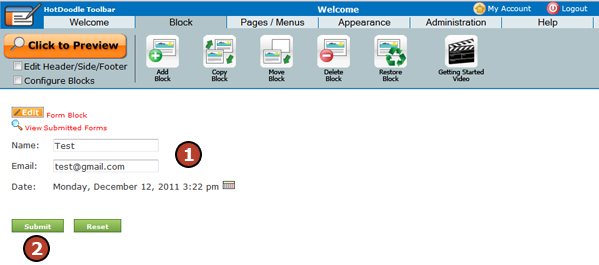
3. Click on the "back" link.
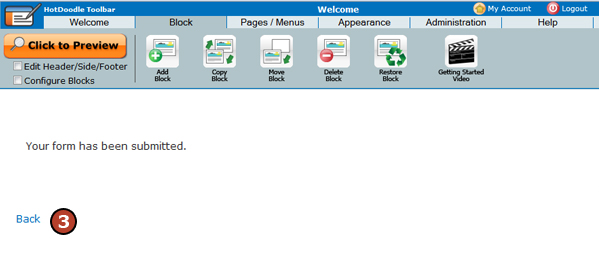
4. Click on the "View submitted forms" link. (For Saved Forms Only)
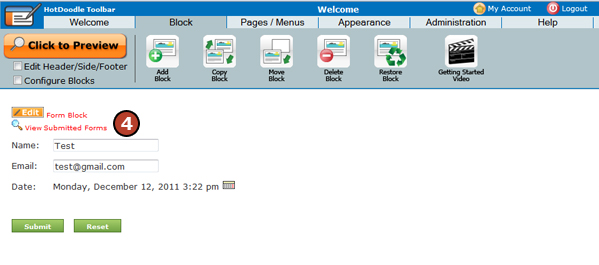
5. View the submission data and click the "Back" link.
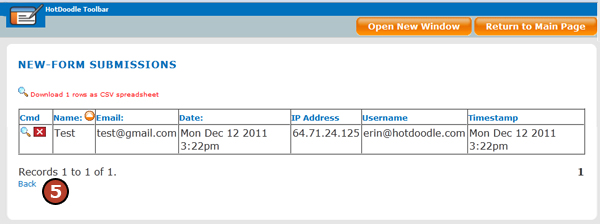
6. Check the email at the account that the form is configured to email to. (For Emailed Forms Only)
Items to check on the form email
- From Address
- Form Information List
|