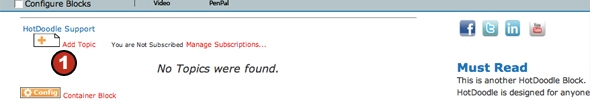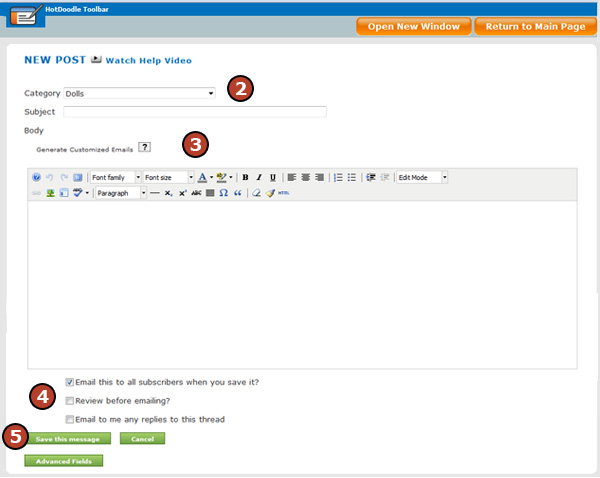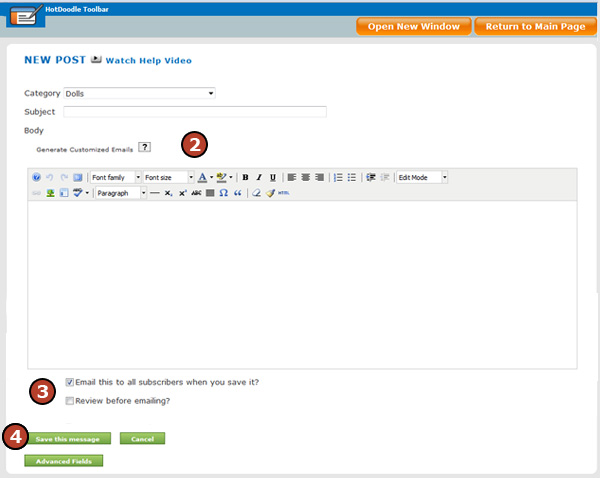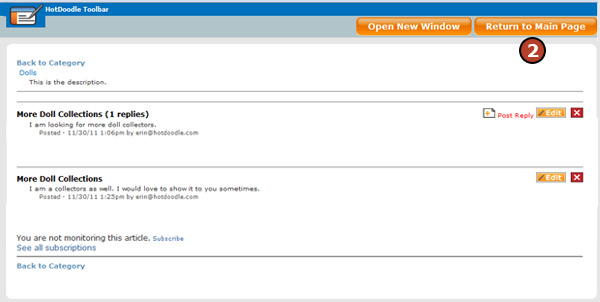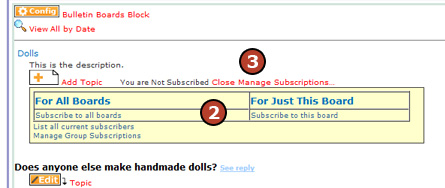Adding a topic to the bulletin board is how users can post on a bulletin board. To be able to post a topic or a reply, the user must first be logged in.
Steps: How to Add a Topic to the Bulletin Board
1. Click on the "Add Topic" link in the Bulletin Boards Block.
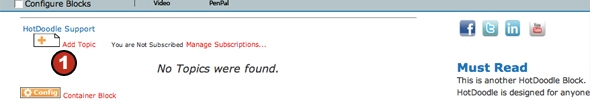
2. Click to select a category from the drop down list.
3. Type a subject line and body for the post.
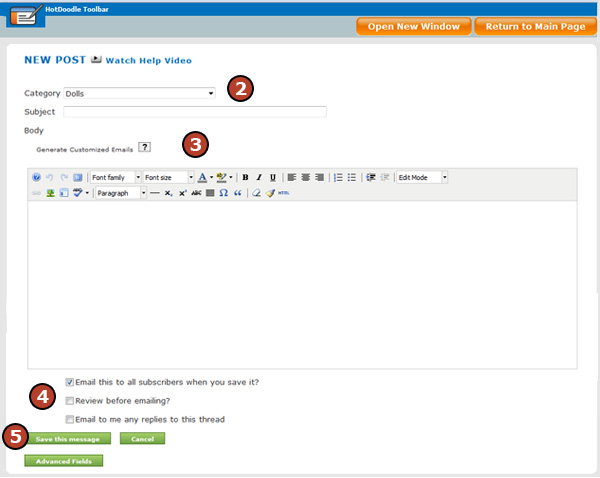
4. Click each checkbox if:
- You want to email the post to all subscribers.
- You want to be able to review the post before the email is sent.
- You want any replies to the post to be emailed to you.
5. Click the "Save this message" button. |